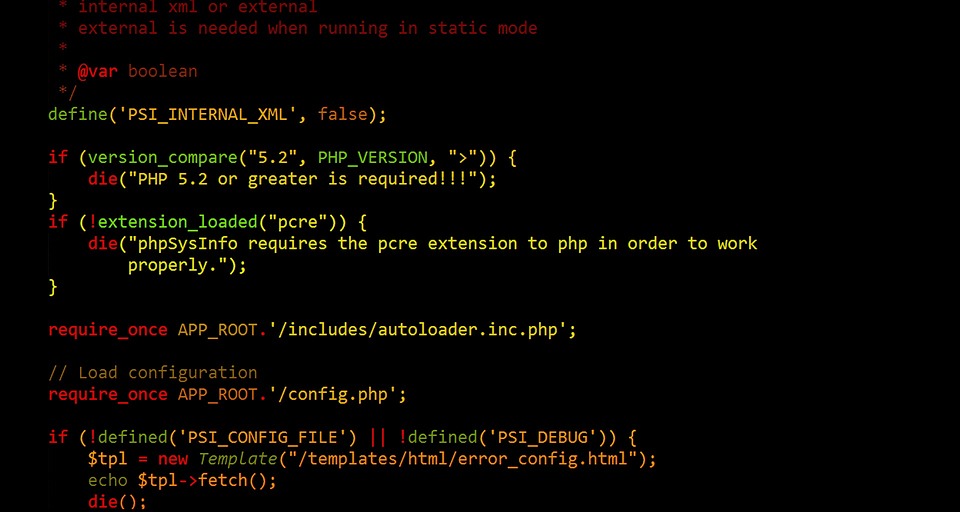Understanding the Foundations of awk: A Step-by-Step Guide for Linux Users
If you are a Linux user, you have probably heard of awk, a powerful text-processing language used to manipulate fields, columns, and rows of data. It is especially useful for system administrators and developers who need to automate tasks, generate reports, or extract data from files. But how does awk work? And how can you use it effectively? In this article, we will delve into the foundations of awk and provide a step-by-step guide to get you started.
Getting Started with awk
awk is a command-line utility that reads lines of text from standard input or files and applies patterns and actions to them. Patterns are regular expressions that define the conditions to match input lines, while actions are code snippets enclosed in braces {} that define what to do with the matched lines. Here is a simple example:
echo "hello world" | awk '/hello/{print $0}'This command prints the whole line that contains the word „hello“. Let’s break it down. The /hello/ pattern matches any line that contains the word „hello“. The {print $0} action outputs the whole line, denoted by the built-in variable $0. Note that the pipe symbol | is used to redirect the output of echo to the input of awk.
Fields and Delimiters
One of the most powerful features of awk is its ability to treat input lines as fields separated by delimiters, such as spaces or commas. This allows you to extract or manipulate specific columns of data with ease. Let’s see an example:
echo "john doe 25" | awk '{print $2, $1}'This command swaps the first two fields of the input line, separated by spaces. The {print $2, $1} action prints the second and first fields, denoted by the variables $2 and $1, respectively. The fields are automatically recognized by awk based on the default whitespace delimiter. You can also set a custom delimiter with the -F option:
echo "1,2,3" | awk -F"," '{print $2, $3}'This command extracts the second and third fields of the input line, separated by commas. The -F"," option tells awk to use a comma delimiter instead of whitespace.
Conditionals and Loops
Another important aspect of awk is the use of conditionals and loops, which allow you to apply patterns and actions to specific lines or ranges of lines. Let’s see some examples:
awk '{if($1>3){print $0}}' file.txtThis command prints all lines of file.txt whose first field is greater than 3. The if($1>3) condition checks if the first field, denoted by $1, is greater than 3. If so, the {print $0} action outputs the whole line.
awk 'NR>1{sum+=$3} END{print sum/NR}' file.csvThis command calculates the average of the third field of all but the first line of file.csv. The NR>1 condition skips the first line, denoted by the built-in variable NR (number of records or lines). The sum+=$3 action accumulates the third field in the variable sum, while the END{print sum/NR} action prints the average by dividing the sum by the total number of lines.
Advanced Features
awk has many other advanced features, such as arrays, functions, and regular expression matching. These allow you to perform complex data transformations and generate custom reports. Here is an example of using arrays:
awk '{a[$1]+=$2} END{for(i in a){print i, a[i]}}' file.txtThis command calculates the sum of the second field for each unique value of the first field of file.txt and prints the results. The a[$1]+=$2 action creates an array a indexed by the first field and adds the second field to the corresponding element. The for(i in a){print i, a[i]} action iterates over the keys of the array and prints the key and value.
Conclusion
In conclusion, awk is a powerful tool for processing text files on Linux systems. By understanding its foundations, you can perform a wide range of tasks, from simple filtering to complex transformations. By using fields, delimiters, conditionals, and loops, you can extract and manipulate specific parts of the data. And by using arrays, functions, and regular expressions, you can generate custom reports and automate tasks. So next time you face a text-processing challenge, remember to reach for awk and unleash its full potential.