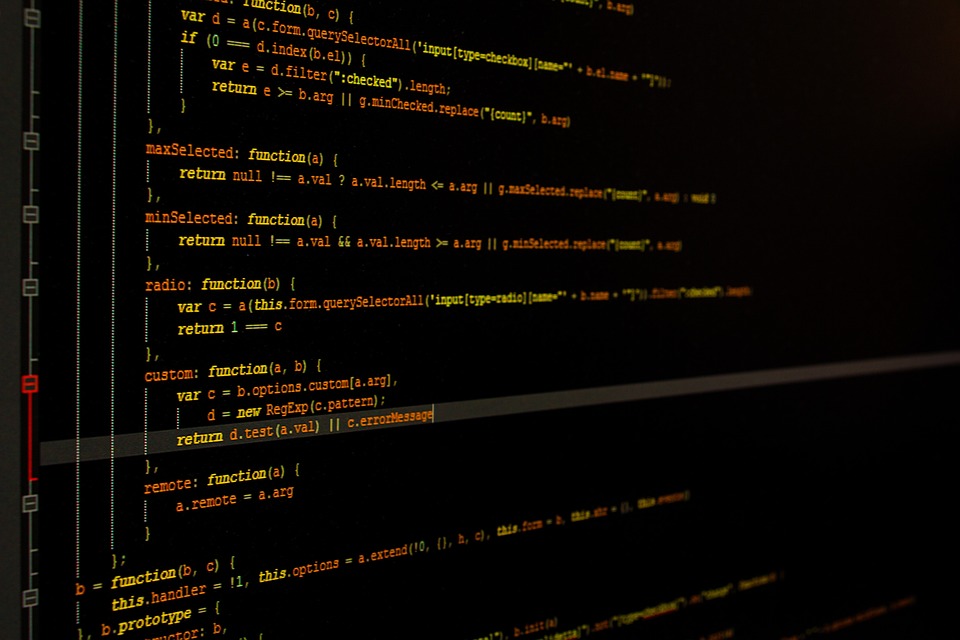Linux is a powerful and flexible operating system that provides a wide array of command-line tools to efficiently manipulate data. One such tool is the awk command, a versatile and efficient text processing tool that allows you to extract and manipulate data from files and streams. If you’re new to awk or just looking to enhance your existing knowledge, this comprehensive guide is here to help you unlock the true power of Linux with awk.
Getting started with awk
Before diving into the intricacies of awk, let’s first understand the basics of this tool. Awk reads input files or streams, processes the data and prints the results to standard output. The structure of an awk command can be broken down into three parts:
1. The pattern: specifies the condition for the data to be processed
2. The action: defines the data processing to be executed
3. The input file(s) or stream: specifies the data to be processed.
A simple awk command to print the contents of a file can be written as:
awk ‘{print}’ file.txt
The above command reads the file.txt and prints all the lines in the file to the screen.
Working with Fields
Fields refer to the individual words or columns that make up a line of text. In awk, fields are separated by a delimiter, by default the separator is a whitespace. The first field is referenced by $1, second field by $2, third field by $3 and so on. To access all the fields in a line, use the $0 variable.
Suppose you have a file called data.txt with the following contents:
John Doe 27 male
Jane Doe 22 female
To print the first and third field of each line, use the following command:
awk ‘{print $1, $3}’ data.txt
Output:
John 27
Jane 22
Conditional statements
Awk allows you to write complex conditions using conditional statements. You can use if, else and elseif statements to create logic that determines which data gets printed. For instance, if you want to print only the lines where the first field is John, use the following command:
awk ‘{if($1 == “John”) print}’ data.txt
Output:
John Doe 27 male
Working with regular expressions
Regular expressions are a powerful way of finding and manipulating text patterns. Awk provides support for regular expressions through the ~ (matches) and !~ (does not match) operators.
For example, let’s search for lines that contain the word “Doe”:
awk ‘/Doe/{print}’ data.txt
Output:
John Doe 27 male
Jane Doe 22 female
Printing additional text
In awk, you can combine text and variables to create more complex print statements. For instance, let’s print the age of each person in the data.txt file:
awk ‘{print $1” is “$3” years old”}’ data.txt
Output:
John is 27 years old
Jane is 22 years old
Unlocking the power of Linux with awk
Awk is an incredibly versatile and powerful command-line tool that can save you a lot of time and effort when working with large datasets. With the ability to work with fields, conditional statements, regular expressions and more, awk is an essential tool for any Linux user looking to unlock the power of the command line.
Whether you’re working in data analytics, programming or any other field, awk can help you efficiently process and analyze large amounts of data. So don’t be intimidated, start exploring the vast possibilities of awk today and unleash the full potential of Linux.