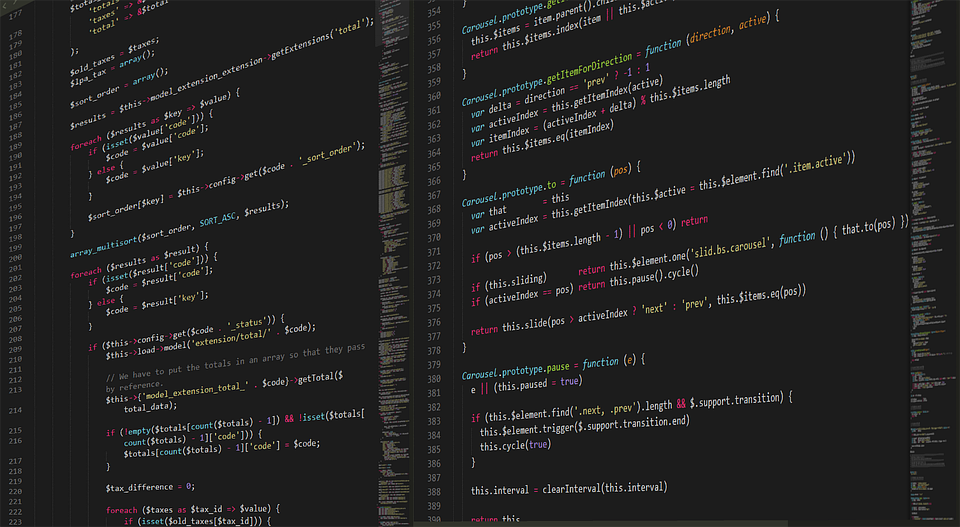Up Your Terminal Game with Fish Shell’s Auto-Suggestion Feature
Are you one of those people who spend a lot of time in the terminal? Do you find yourself typing the same commands again and again? If so, you’ll be happy to know that Fish Shell can help you up your terminal game with its auto-suggestion feature.
Fish Shell is a user-friendly command-line shell that is gaining popularity among developers, sysadmins, and power users. One of its most powerful features is its auto-suggestion, which provides a list of suggested commands as you type.
Here’s how it works:
1. Start typing a command in the terminal
2. Fish Shell will provide a list of suggested commands based on what you’ve typed so far
3. Use the arrow keys to navigate through the list and select the command you want
This feature can save you a lot of time, especially if you’re not sure of the exact command you need to use or you just want to avoid typing long commands.
For example, imagine you want to list all the files in a directory. You could type „ls“ and let Fish Shell suggest the complete command for you.
$ ls
And the suggestion will look something like this:
$ ls Desktop/ Documents/ Downloads/ Music/ Pictures/ Public/ Templates/ Videos/
From here, simply use the arrow keys to select the directory you want to explore.
Now, let’s say you want to search for a specific file within the directory, but you can’t remember the exact name. Instead of typing a full command, type „ls“ and then start typing the first few letters of the file name. Fish Shell will suggest a list of files that match those letters.
$ ls own
And the suggestion will look something like this:
$ ls owncloud/ ownsloan/ owner/
Again, simply select the directory or file you want using the arrow keys.
Fish Shell’s auto-suggestion feature is highly customizable. You can change the color scheme, adjust the number of suggestions displayed, and even configure how the suggestions are generated. Plus, Fish Shell also supports powerful scripting and automation.
In conclusion, Fish Shell’s auto-suggestion feature is a game-changer for anyone who spends a lot of time in the terminal. With its user-friendly interface and powerful scripting capabilities, it is sure to make your life easier and your coding more efficient.
So, whether you’re a developer or a power user, give Fish Shell a try and see how it can up your terminal game.