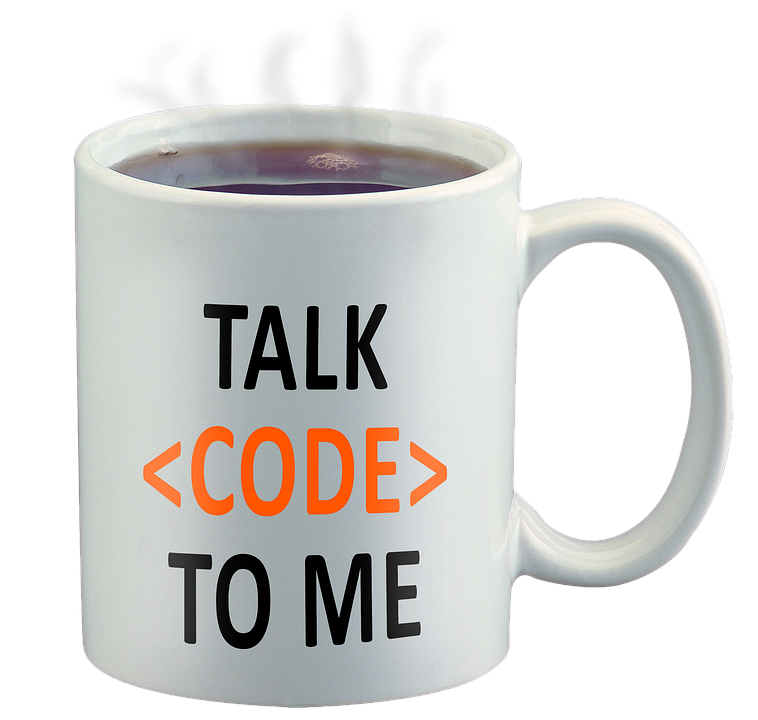Simplify Data Processing with the Awk Command in Linux
Processing data in Linux has never been easier since the introduction of the awk command. Awk is a programming language designed for text processing and is integrated with Unix/Linus environments. The language has many features that enable you to manipulate, filter, and extract data from text files. With the help of this powerful tool, you can combine the power of shell scripting and programming to simplify data processing in Linux.
Awk recognizes individual records in a file and divides them into fields delimited by white space. The command then applies a specified action to the data, such as searching and replacing, calculating, or printing. In this article, we will explore some of the most common uses of this powerful tool.
Working with Fields in Awk
Awk recognizes the columns in the file and treats them as separate fields. Fields can be accessed and manipulated individually or as a group. The $1, $2, $3 are predefined variables that represent the first, second, and third fields of the current record. You can use these variables to extract data from specific columns of a text file.
awk '{print $1,$3}' filename
The above code instructs awk to print the first and third fields of every record in the file called filename. You can also use awk to extract fields based on a specific delimiter, such as a comma or a semicolon.
awk -F ';' '{print $1,$3}' filename
The -F option tells awk to use a semicolon as the field separator.
Using Regular Expressions with Awk
Awk supports regular expressions that allow you to search, match, and replace text in a file. You can use regular expressions to identify patterns in a file and perform specific actions on the data. Awk supports the same regular expressions as in grep and sed.
In the following example, awk searches for lines that contain ‚home‘ and then prints the entire line.
awk '/home/{print}' filename
You can also use awk to search and replace text in a file using regular expressions. In the following example, awk replaces all occurrences of the string ‚linux‘ with ‚ubuntu‘ in the file called filename.
awk '{gsub(/linux/,"ubuntu")}1' filename
Using Conditional Statements with Awk
Awk allows you to apply conditional statements to the data. You can specify a condition that evaluates to true or false and then perform an action based on the result. Awk supports a wide range of conditional operators, such as equal to, less than, greater than, and so on.
In the following example, awk searches for lines that contain the word ‚ubuntu‘ and then prints only those lines that contain the word ’server‘.
awk '/ubuntu/&&/server/{print}' filename
The above code instructs awk to search for all lines that contain both ‚ubuntu‘ and ’server‘ and then print the entire line.
Conclusion
Awk is a powerful tool for processing data in Linux. Its syntax is easy to understand, and it supports a wide range of features, making it a preferred tool for many Linux administrators. With the help of awk, you can analyze, filter, and manipulate data from text files without having to write complex scripts. By experimenting with the features of awk, you can discover new and exciting ways of processing data in Linux – making it a time-saving tool for any administrator.