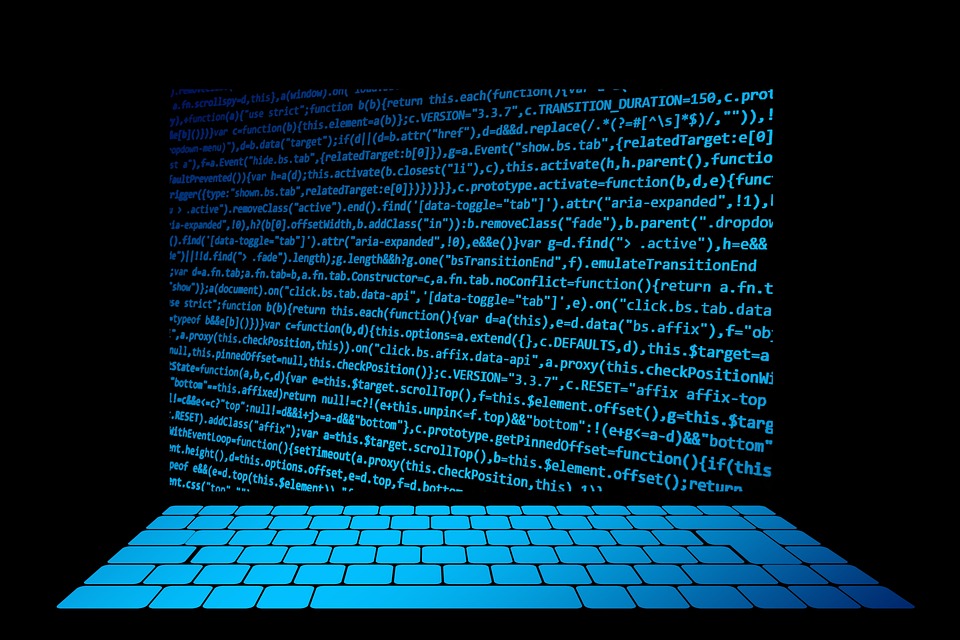Debugging Your Scripts with Zsh: Tools and Techniques
Debugging is an essential part of the development process. It enables developers to identify and fix errors in their code quickly. In this article, we’ll take a look at how you can debug your Zsh scripts using tools and techniques that will make the process easier.
Using the set -x command
One of the easiest ways to debug a script is to use the set -x command. This command enables the script to display each command as it’s executed, along with any arguments that are passed to it. To use this command, simply add it to the top of your script file, like so:
#!/bin/zsh
set -x
# Your code here
When you run your script, you’ll see each command being executed along with any passed arguments. This can be very useful in identifying where errors are occurring in your code.
Using the set -v command
Another useful tool for debugging your scripts is the set -v command. This command tells the shell to display each line of the script as it’s read. This can be helpful in identifying syntax errors and other issues with your code. To use this command, simply add it to the top of your script file:
#!/bin/zsh
set -v
# Your code here
When you run your script, you’ll see each line of the code being executed. This can be very helpful in identifying where errors are occurring in your code.
Using Zsh’s debug mode
Zsh has a built-in debug mode that enables you to step through your script line by line. To use this mode, you’ll need to add the -x flag to your Zsh command:
#!/bin/zsh -x
# Your code here
When you run your script, you’ll be taken to Zsh’s debugger. Here, you can step through your code line by line, examine variables and perform other debugging tasks.
Using Zsh’s history feature
Zsh has a built-in history feature that can be useful when debugging your scripts. This feature enables you to view a list of all commands that have been executed, along with their exit status. To view your command history, simply type:
history
This will display a list of all commands that have been executed, along with their exit status. You can use this information to identify where errors are occurring in your code.
Conclusion
Debugging your Zsh scripts can be a challenging process, but with the right tools and techniques, it can be made much easier. By using tools like set -x, set -v, Zsh’s debug mode, and Zsh’s history feature, you can quickly identify and fix errors in your code. So next time you’re faced with a difficult debugging task, be sure to put these techniques to use and make the process a little less painful.