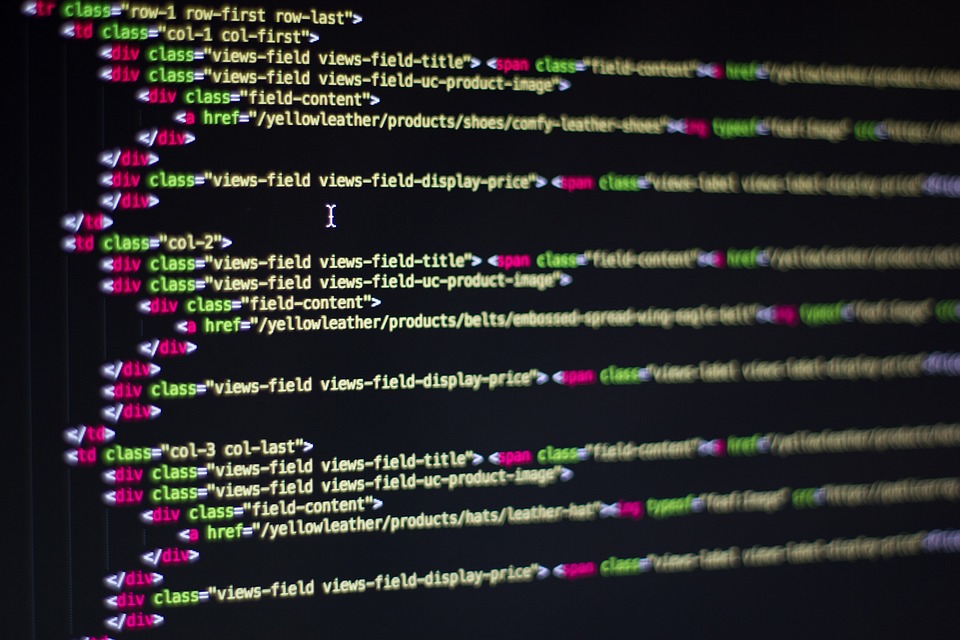Debugging in the Bash Shell: Common Errors and How to Fix Them
Debugging is an essential tool in any programming language. It is especially important in Bash Shell scripting where errors can quickly snowball into unforeseen problems. Common Bash Shell errors include syntax errors, logical errors, and execution errors. Fortunately, these are easily fixed using debugging techniques.
Syntax Errors
Syntax errors are the easiest type of error to fix in Bash Shell scripting. These errors are generally caused by incorrect typing or formatting of code. A common syntax error occurs when parentheses, semicolons, or quotation marks are omitted.
if [ $x -gt 5 ] then
echo "x is greater than 5" fiIn the above code, the error lies in omitting a semicolon after the if statement. The correct code should be:
if [ $x -gt 5 ]; then
echo "x is greater than 5" ; fiLogical Errors
Logical errors occur when the code is correctly formatted but does not produce the expected results. A common logical error is an infinite loop. Infinite loops can cause a program to freeze, and the system becomes unresponsive.
while true
do
echo "The infinite loop" doneIn the above code, the loop will never stop since the condition is always true. Fix the code by rewriting the loop condition:
x=0
while [ $x -lt 5 ]
do
echo $x
x=$((x+1))
doneExecution Errors
Execution errors occur when the code is correctly formatted, and there are no logical errors. However, the program fails to execute due to an external influence. For instance, if the program cannot access a file, the execution fails.
#!/bin/bash
echo "The script starts here"
cat non-existent.txt
echo "The script ends here"In the above code, it will fail to execute since the file non-existent.txt does not exist. To solve the issue, create the file or modify the code to read from a different file.
Conclusion
Debugging in Bash Shell scripting is vital in ensuring smooth program execution. Syntax, logical, and execution errors are common in programming, but with the right techniques, they are quickly fixed. Always test the code, check and double-check syntax, and use debugging tools to identify the errors.
Programming is fun, and there is satisfaction in making a project run smoothly without bugs. Debugging is a crucial step in achieving this goal.