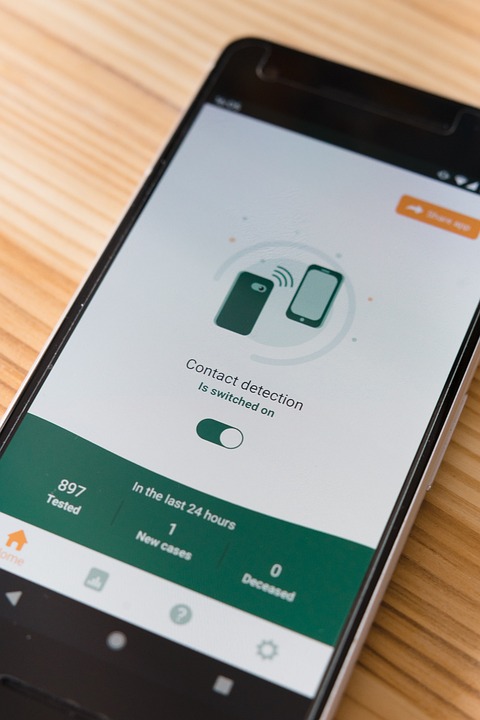Advanced Bash Scripting Techniques: How to Handle Input and Output
Bash script is a powerful language that allows users to automate their workflows and manage various tasks systematically. Many developers use Bash script for repetitive shell administration, automation of DevOps-related tasks, and system management. As the popularity of Bash scripting continues to grow, advanced techniques for handling input and output have been developed to make scripts more efficient and easier to maintain. In this article, we will explore some advanced Bash scripting techniques for handling input and output and provide code examples for each.
Reading Input from Users
Bash scripts often require users to provide input before running various tasks. To do this, Bash provides read command that reads the input provided by users and assigns it to a variable. There are different ways to use read command to read input, and they include:
1. Reading a single input: read var1. This command reads a single input and assigns it to var1, and does not prompt the user for additional input.
2. Reading multiple inputs: read var1 var2. This command reads two inputs and assigns them to var1 and var2 respectively.
3. Reading input with a prompt: read -p „Enter your name: “ name. This command reads input with a prompt.
Here is an example of how to use the read command to read input from a user.
read -p "Enter your name: " name
echo "Hello, $name. Welcome to Bash Scripting."
In the code above, the read command prompts the user to enter their name, and the output is displayed using echo command.
Working with Standard Input, Output, and Error
Bash scripts often work with standard input, output, and error. These are defined streams that allow scripts to receive input, provide output, and handle errors accordingly. Bash provides built-in functions for handling standard input, output, and error as shown below:
1. Standard Input: Bash provides the read command for reading input from standard input or a file.
2. Standard Output: Bash provides the echo command for providing output to the standard output stream. Also, the > command can be used to redirect the output to a file instead of standard output.
3. Standard Error: Bash provides STDERR (Standard Error) for handling errors. Any error messages are displayed on the STDERR stream.
Here is an example of how to redirect standard output to a file:
echo "Hello World!" > output.txt
In the code above, the output of the echo command is redirected to a file named output.txt. If the file does not exist, it is created, and if it exists, the new output overwrites the existing one.
Conclusion
Bash scripting is a powerful language that offers a wide range of features for handling input and output. By using the techniques outlined in this article, you can more efficiently handle input and output in your Bash script. Moreover, you can automate more workflows and manage more tasks with minimal effort, making Bash scripting an essential skill for developers and system administrators.
In conclusion, Bash scripting is a valuable skill for developers and system administrators. With the advanced techniques outlined in this article, you can handle input and output more efficiently and achieve more with Bash scripts. Keep exploring and applying advanced Bash scripting techniques to enhance your scripts and workflows.