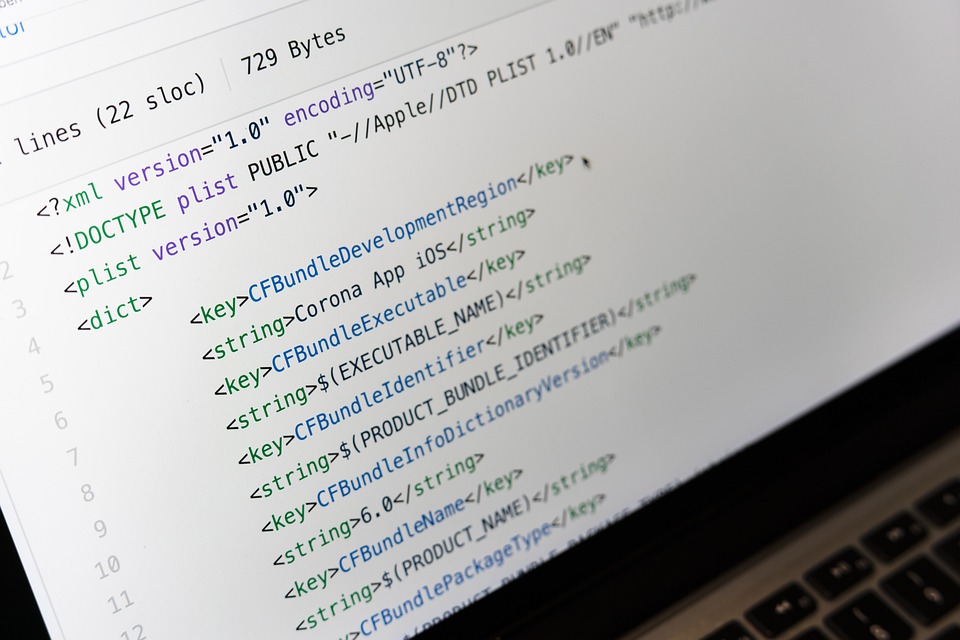Introduction
Linux is a powerful operating system, but like any operating system, it can run out of storage space. The Compress command in Linux is an excellent way to maximize the storage space on your system. This command is a command-line utility that allows you to compress files and directories to save disk space. In this article, we will discuss how to use the Compress command to maximize the storage space on your system.
What is the Compress Command in Linux?
The Compress command in Linux is used to reduce the filesize of one or more files, and it works by compressing the data contained in the file. This command can be used to save disk space, reduce the time it takes to transfer files between systems, and to speed up backups. The Compress command is typically used with the .Z file extension, which stands for compressed files. The Compress command can be used with many different Linux utilities, and is an essential tool for any Linux administrator.
Using the Compress Command in Linux
To use the Compress command in Linux, you must first have the command installed on your system. The Compress command is typically installed by default on most Linux distributions. To compress a file using the Compress command, use the following syntax:
compress filename.extensionFor example:
compress myfile.txtThis command will create a compressed file with the .Z extension. The original file will remain untouched.
If you want to compress multiple files or directories, you can use the following syntax:
compress -r directoryFor example:
compress -r /home/mydataThis command compresses all the files in the directory named „mydata“ and its subdirectories.
Decompressing Compressed Files with the Uncompress Command
After compressing a file, you can decompress it using the Uncompress command. The syntax for the Uncompress command is as follows:
uncompress filename.ZFor example:
uncompress myfile.txt.ZThis command decompresses the myfile.txt.Z file and creates a new file named myfile.txt.
Conclusion
The Compress command in Linux is an excellent utility for maximizing the storage space on your system. By compressing files and directories, you can save disk space, speed up backups, and reduce the time it takes to transfer files. Whether you are a Linux administrator or a Linux user, the Compress command is an essential tool that you should know how to use.
Using the Compress command in Linux is an easy and efficient way to maximize your storage space. With just a few simple commands, you can reduce the size of your files and directories, and free up valuable disk space. The Compress command is an essential tool for any Linux user or administrator, and it should be a part of your utility arsenal.