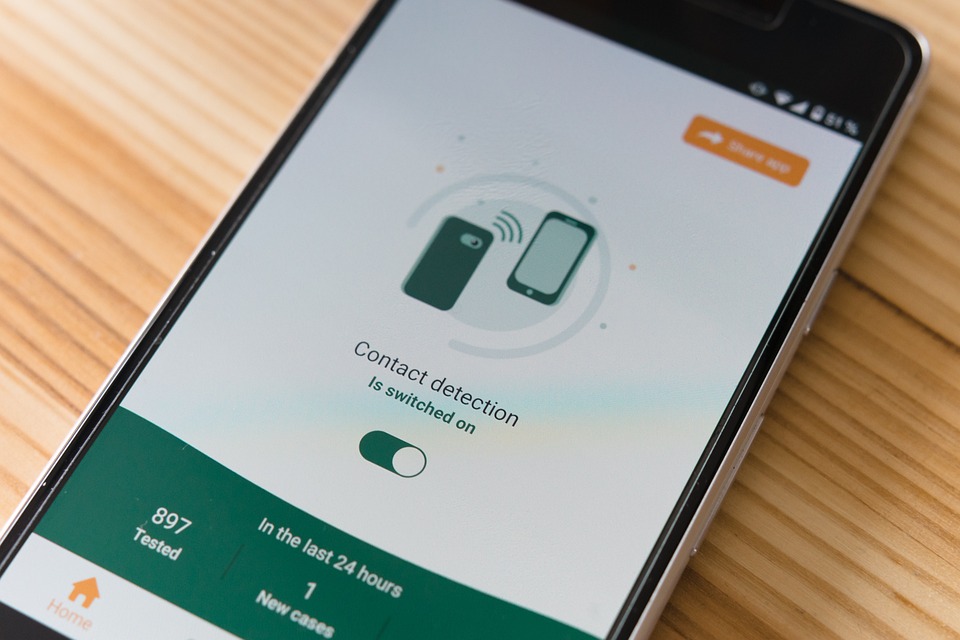Exploring Korn Shell Features and Functionality: A Deep Dive into One of Unix’s Oldest Shells
The Korn Shell, also known as ksh, is one of the oldest Unix shells, released in 1983. It was named after its creator, David Korn. It is a popular shell for Unix systems, including Linux, Solaris, and macOS. Korn Shell is a command interpreter that allows users to interact with Unix systems through a command-line interface. This article explores some of the unique features and functionality of Korn Shell, along with examples of how to use them.
Job Control
One of the unique features of Korn Shell is its job control capabilities. This feature allows users to run multiple commands at the same time and to manipulate the status of each command. Korn Shell supports a variety of job control commands, including bg, fg, jobs, and kill.
# Start a job in the background
$ command &
# Bring a job to the foreground
$ fg %job_number
# List all jobs
$ jobs
# Kill a job
$ kill %job_number
Variables
Korn Shell also supports a variety of variables, which allow users to store and manipulate data. The three types of variables supported by Korn Shell are local, environment, and shell variables. Local variables are only available within the current shell script or function, environment variables are available to all child processes, and shell variables are available to the current shell.
# Define a local variable
$ variable_name=value
# Define an environment variable
$ export variable_name=value
# Define a shell variable
$ typeset variable_name=value
Functions
Korn Shell also supports functions, which allow users to group commands together and reuse them throughout a script. Functions can accept arguments and return values, making them a powerful tool for shell scripting. Here is an example of a simple function that adds two numbers:
# Define a function
function add {
result=$(($1 + $2))
echo $result
}
# Call the function
add 2 3
# Output: 5
Command Substitution
Korn Shell also supports command substitution, which allows users to substitute the output of a command as an argument to another command. This feature is useful for shell scripting, allowing users to write complex commands that depend on the output of another command.
# Use command substitution to get the current date
$ echo "Today is $(date +%Y-%m-%d)"
# Output: Today is 2021-07-09
Last Paragraph
Korn Shell has numerous other features and capabilities that make it a popular choice among Unix system administrators and developers. Its job control, variables, functions, and command substitution capabilities make it a powerful tool for shell scripting and automation. Whether you are a seasoned Unix user or new to the platform, Korn Shell is definitely worth exploring.