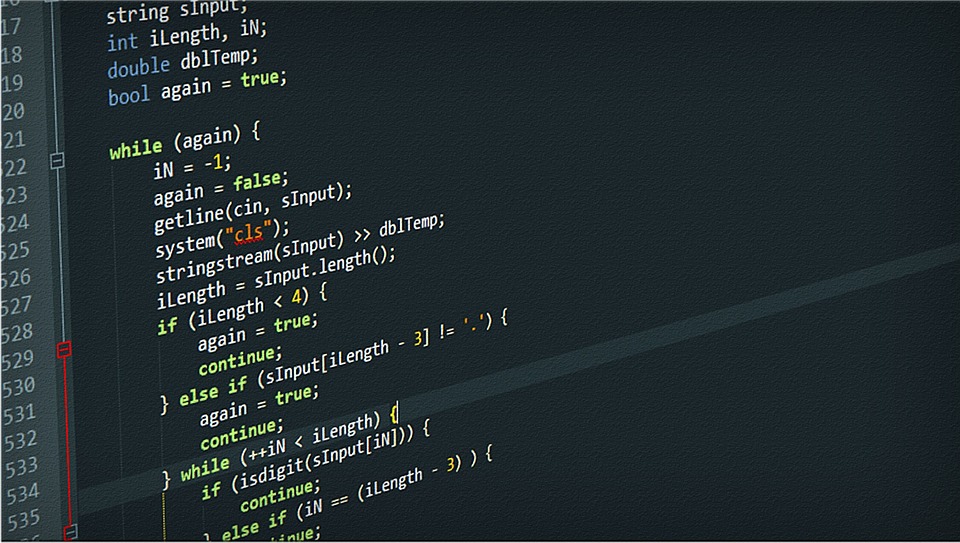Discovering the Magic of awk: Essential Linux Skills for Command Line Ninjas
As a command line ninja, it is essential to have a vast knowledge of tools that can make everyday tasks easier. One of the most powerful Linux tools is awk. Awk is a versatile tool for processing text files, and it is capable of performing a wide range of operations such as searching for patterns, replacing text, and performing calculations. In this article, we will explore the magic of awk and learn how it can help us become more proficient in working from the command line.
Getting Started with Awk
Awk uses a pattern-action syntax, where the pattern specifies what to look for in a file, and the action defines what to do when the pattern is found. The general format for a basic awk command is as follows:
„`
awk ‚pattern {action}‘ file
„`
Here, ‚pattern‘ can be a regular expression, and ‚action‘ can be any valid awk command or script. The ‚file‘ parameter is the file on which to perform the action.
A simple example of using awk is to display the first column of a comma-separated value (CSV) file. To achieve this, we can use the following command:
awk -F',' '{print $1}' file.csv
In this command, we are specifying that the field separator is a comma using the -F option. We then tell awk to print the first field using the {print $1} action.
Manipulating Text with Awk
Awk is not just limited to printing fields from files. It can also manipulate text in a variety of ways. One such example is the use of the sub and gsub functions to perform text replacement.
awk '{ gsub(/search/, "replace"); print }' file.txt
In this example, we are using the gsub function to replace all instances of ’search‘ with ‚replace‘ in the file.txt. We then print the modified text using the print command.
Calculations with Awk
Awk is also capable of performing simple calculations on data. One such example is calculating the sum of a column in a CSV file using the following command:
awk -F',' '{sum += $3} END {print sum}' file.csv
In this example, we are using the -F option to specify the field separator as a comma, then adding the third field to a variable called sum for each line in the file. We then use the END statement and the print command to display the final sum of the third column.
The Magic of Awk
Awk is a powerful tool for working with text files and can assist in automating various tasks through the command line. By using it, command line ninjas can become even more efficient in their work.
In conclusion, mastering awk allows you to become a more efficient and productive Linux user. It gives you flexibility and power to manipulate text files in ways that are impossible to achieve with other Unix tools. The next time you are faced with a tedious task, think of awk and let the magic unfold.